Sony Vaio Lifestyle
Make no mistake, this is by far my favourite laptop design of all those I have encountered. Purchasing (and repairing) this device cost more than I have spent on a new MacBook, yet it still feels worth it as I have a working example of a now-rare device. Positioned by Sony as an ultra portable laptop designed for busy/mobile lifestyles, it was a large success within the APAC market.

My first device, which sadly had hardware issues (but was used for parts)
The Design
Quite possibly one of the prettiest laptops ever made, it features a widescreen display, responsive keyboard, and built-in webcam, all in a small form factor that will fit in your jeans pocket (if you don't mind it protruding slightly). Available in a mix of colours (another change in trend compared to the default) and with different specifications based on budget, it really was (and IMHO still is) an eye-turner.

Surprisingly, you can still buy custom skins to fit this device
The Faster CPU
In searching for a replacement to my first device, I managed to get one imported with the fastest CPU available for the product (the Atom Z560). While this CPU was clocked at 2.13GHz it still managed to underperform in comparison to other hardware (due to it being a Z-series).
The HDD Upgrade
Both of the devices I purchased had failures with their SSD's (both from the same vendor as well) which may have been due to the age of the flash storage. Thankfully a replacement drive was sourced from Super Talent which had a compatible interface (ZIF IDE), which worked beautifully on both Linux and Windows.
The Graphics (and its issues)
This series of Atom CPU's comes with the GMA500 GPU (otherwise known as PowerVR/Poulsbo), which unfortunately due to it not being a native Intel technology the Linux support is severely lacking. A 3D driver for Linux does exist but is only supported for older kernels and versions of X11 (which breaks when you upgrade your system), while the open-source 2D driver will get your graphics running but it lacks 3D support. As a result, getting a desktop on the device is easy, but anything 3D related just isn't feasible.
The Mouse (that moves on its own)
Like many SFF laptops a nipple is used within the keyboard to provide mouse functionality. Unfortunately, a common flaw of this design is that it will read movement when there is none (resulting in a pointer that moves on its own). Replacing the keyboard helps to an extent, however this is a design flaw that even plagues early Sony devices. Using an external mouse is also a challenge as the built-in pointer will fight against the external mouse, resulting in yet more frustration.
Multi-boot
One positive to this machine is that it supports multi-boot without any issue (once the SSD was upgraded to a larger size). Running a mix of Kali / Ubuntu / Windows 7 is easy, providing a nice mix of OS depending on the work to be performed. It also allows for video playback using Windows 7 (as that is the last version to support the GMA500 properly).
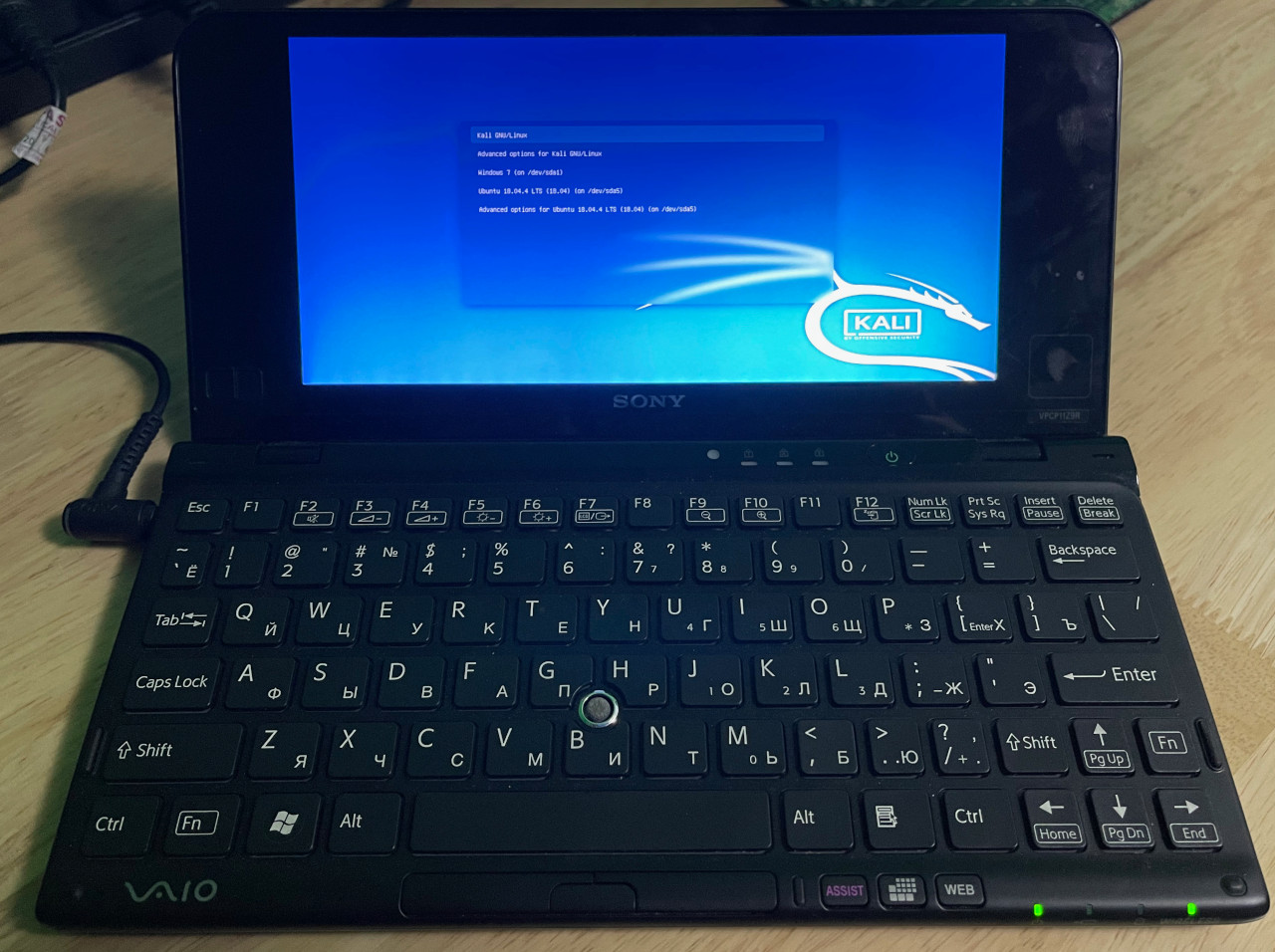
Multi-boot is a wonderful thing
Current Status
While the device is showing its age, it's still functional and gets powered on each month to perform any updates/ensure the device still works. I use the device less when travelling now due to the difficulty of video playback in Linux, however its still great for using Kali for the odd networking task.